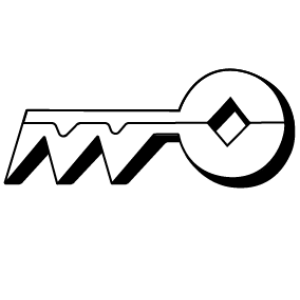
Hema - Getting Started (24)
New to Hema? Get started here
-
Hema HX-BOX - Operating your device
-
Hema - Hema Nav Guide
-
Hema - 4WD Maps Guide
-
Hema HX-M1 - Operating Apple CarPlay / Android Auto
-
Hema HX-M1 - Installation
-
Hema HX-M1 - Caution
-
Hema Reverse Camera - Testing
-
Hema HX-2 ACCAM - Pairing with the HX-2+
-
Hema HX-2+ - Using Satellite
-
Hema HR-1 - Hema Maps functions